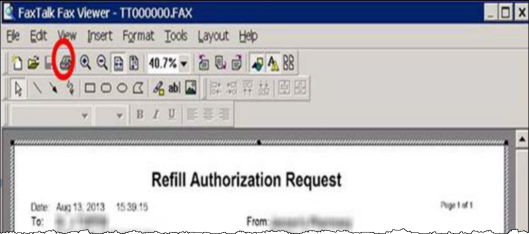FaxTalk - Viewing or Printing a Received Fax
Instead of automatically printing every fax that is sent to a store, FaxTalk can store these faxes for review.
To View or Print a Received Fax:
- Open the application FaxTalk FaxCenter Pro from your taskbar.
- In the Inbox, right-click on the fax that needs to be viewed or printed.
- Select the View button from the pop-up menu.
- Select the Print button in the FaxTalk Fax Viewer window.